Easy Text To Speech is an Android app designed to convert text into speech seamlessly, making it an essential tool for users seeking accessibility support or assistance with reading large quantities of text. One of its standout features is the ability to instantly vocalize text copied from any Android application or web browser without requiring you to switch between apps or perform additional actions. This functionality is further enhanced by a built-in web page and news article reader, empowering you to listen to content effortlessly while engaging in other activities.
Key Functionalities
Easy Text To Speech excels in transforming your browsing and reading experiences with its advanced clipboard monitoring capabilities, enabling immediate text-to-speech conversion from any source app. Additionally, it supports automated text imports from sharing options, file managers, or direct input, facilitating efficient handling of various text formats. The app also includes a powerful clip manager that stores clipboard history, allowing for organized access to frequently used texts. Moreover, enhanced features like sentence-by-sentence reading and pronunciation tools provide valuable educational and accessibility benefits.
Enhanced Usability and Accessibility
With Easy Text To Speech, users can customize their listening experience through functionalities such as looped playback of selected text and enlarged text displays, offering significant assistance to those with visual impairments. The app supports various reading modes, including letter-by-letter and Morse code, broadening its scope for diverse use cases ranging from accessibility aids to educational tools. Its background processing ensures uninterrupted usage, letting you stay productive without visual strain.
User Experience and Compatibility
The Easy Text To Speech app is designed with user experience in mind, ensuring an ad-free and privacy-focused environment, even in its trial evaluation version. Equipped with support for Android versions Lollipop 5 and Marshmallow 6, it requires the installation of an Android TTS engine for optimal performance. Benefit from seamless, hands-free reading with this highly adaptable tool that enhances productivity and accessibility in your daily digital interactions.
Requirements (Latest version)
- Android 8 or higher required

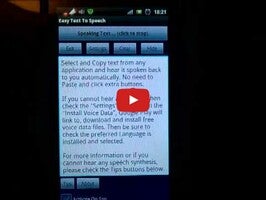








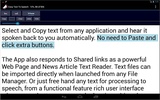


























Comments
There are no opinions about Easy Text To Speech yet. Be the first! Comment